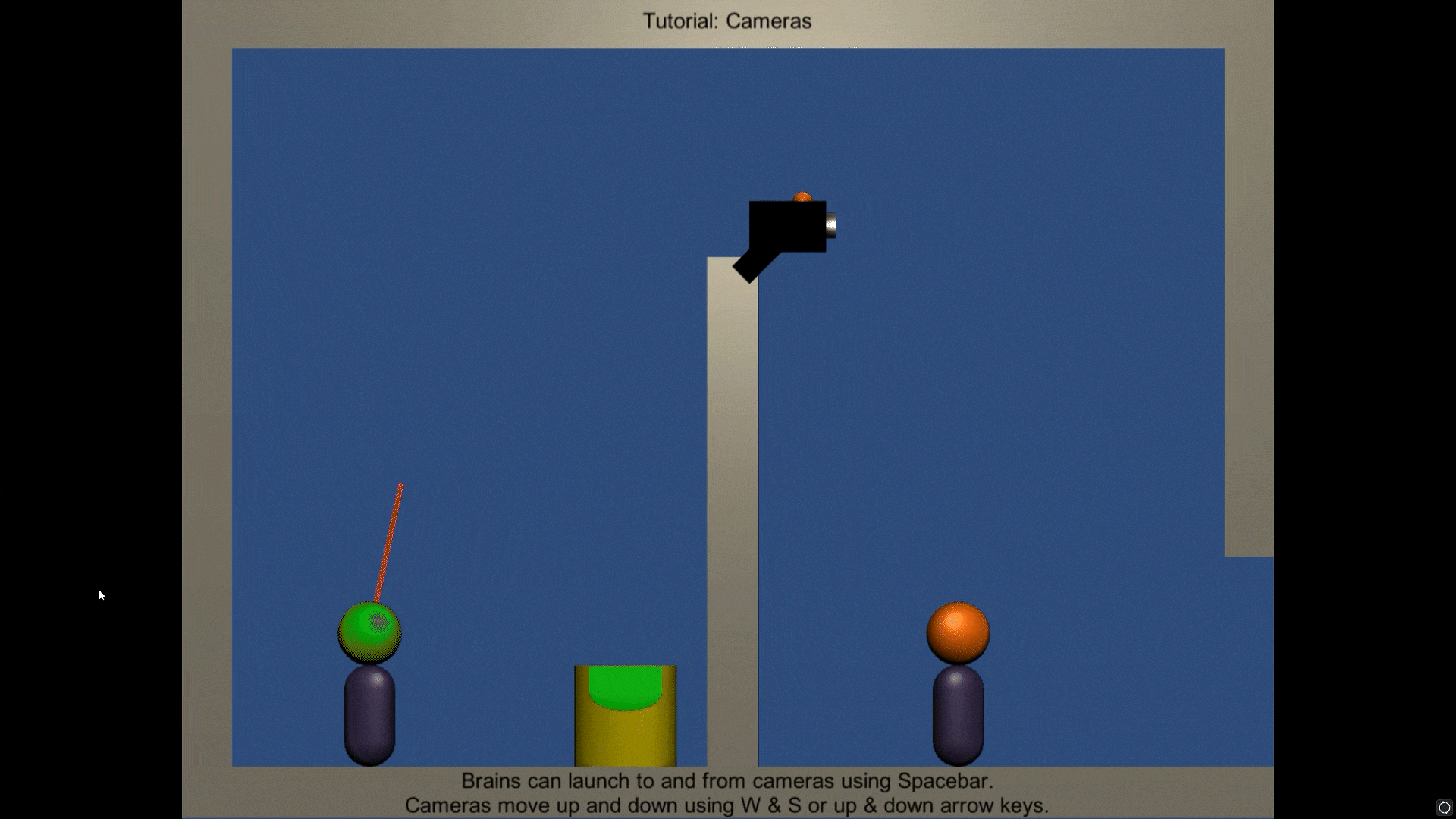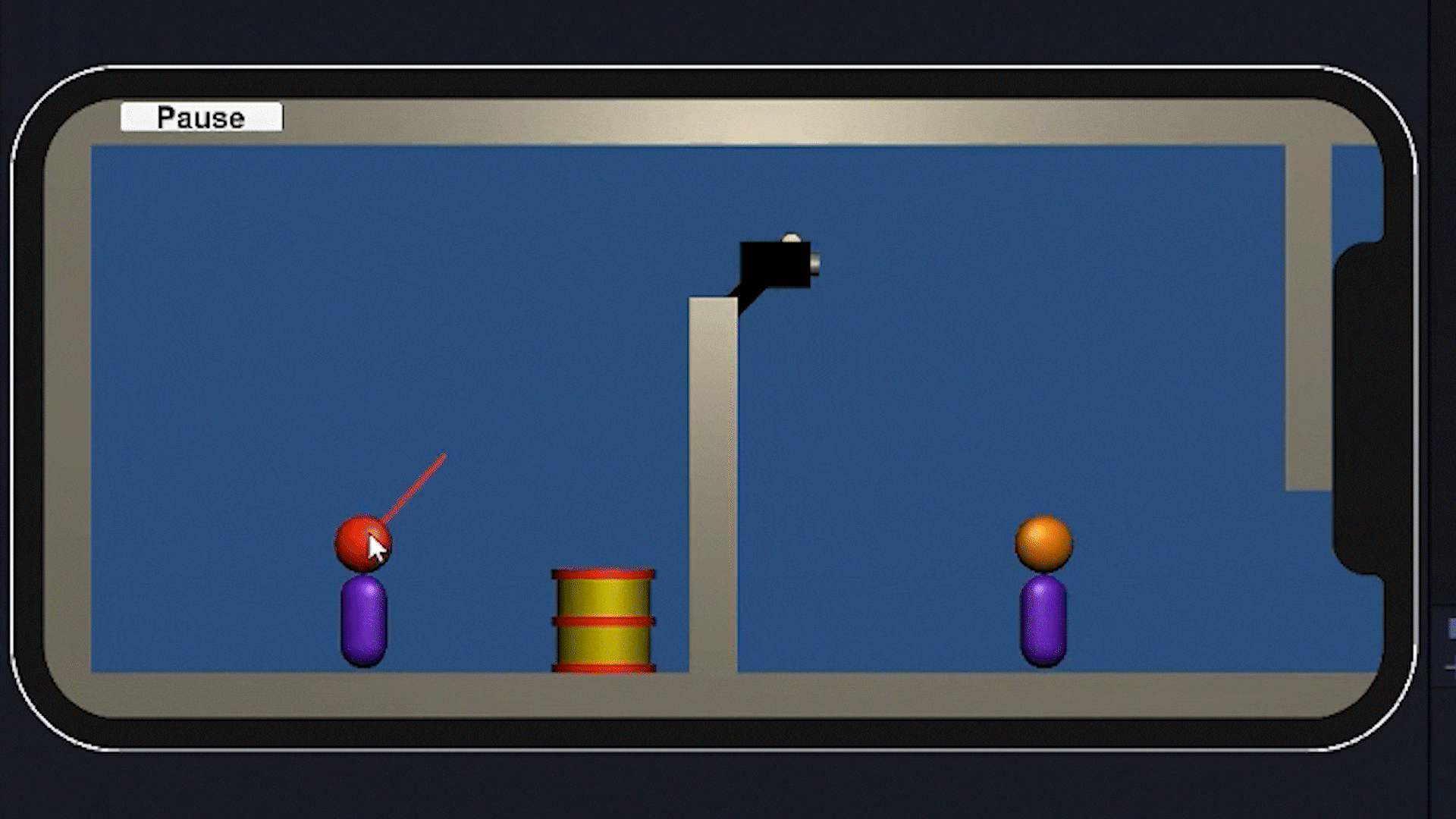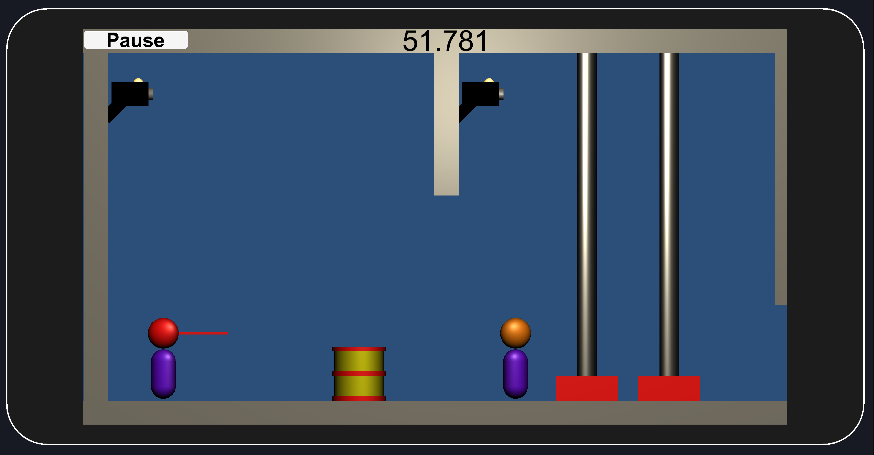The Brain Study App Development
During the playtesting of The Brain Study in college, my playtesters thought that this game would be fun as an app. There was still some bugs with the game that I wanted to rectify but that would have to wait until I was done with college.
The Bug
After I graduated I decided that it was time to fix the problems that I was having with the launching of the brain in the game. When launching the brain, it does not go straight, there is a drift that causes the brain to float off course. After looking at the code and making sure it was sound then it was time to look at where the object was launching from. I made sure that the brain did not spawn exactly in a clone or in a camera. Once that was ruled out it was time to look at the brain itself. The original brain had two spheres shrunk along the x-axis anchored to one another to become one object. This was so that they would not float away from each other when being launched. The objects were not anchored in the middle of each other which caused the off center spinning and the brain not going exactly straight when launched. The new brain has an invisible sphere object as the parent object that gets launched and handles all the physics. The spheres that are connected together are children of the main sphere and purely aesthetic. Now the brain will launch in a straight line and go to the location where the player aimed.
This is the original game launching the brain. You can see where the clone is aiming base off the red line. The brain does not follow this red line.
This is the app development version launching the brain. You can see where the clone is aiming base off the red line. The brain follows this red line.
The Controls
Applications on mobile devices are handled by fingers so the original control scheme of arrow keys and a space bar would not work. I have seen the games that put the virtual joystick and buttons onto the screen to use as an input, but screen real estate is important. I feel that input method would not be fitting for this kind of game. The player will now press on the clone’s body to move the active clone from left to right by dragging their finger along the screen. When aiming the player can just tap anywhere on the screen and the clone or camera will aim at the last tapped location. To launch the brain the player just has to tap the head of the active clone or the body of the active camera. The video playthrough and gif in prior sections were filmed in the Unity development environment which is simulating a touch screen phone.